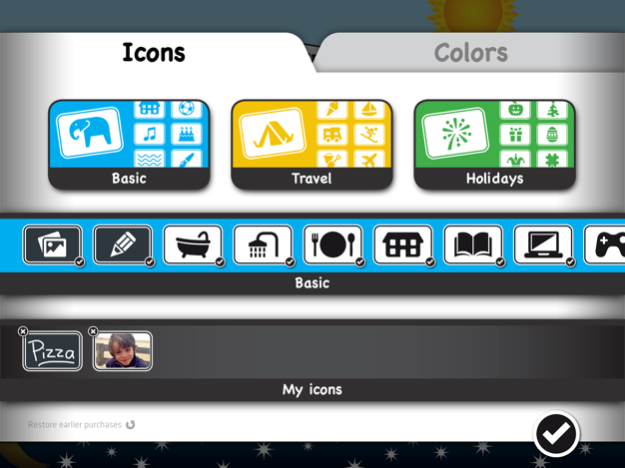Week Planner for Kids 1.6
Continue to app
Paid Version
Publisher Description
Children often ask questions like: "Do I have school today?" and "Is my swimming lesson this afternoon?" or "How many nights before we go to grandma and grandpa?" This iPad app is the answer to all these questions and much more. A fun and educational week planner for toddlers and pre-schoolers!
Week Planner for Kids helps children from the age of 3 to learn the structure of the day and week though the use of recognizable icons. By using this app, they quickly learn to comprehend what week routines there are and what special activities are planned. Your child learns to plan and make choices in a playfully way.
The days of the week have distinct colours and are pronounced when clicked upon. The app works with a set of universal icons that represent a wide range of activities. Each icon has its own associated sound. Your child can also make its own icons by drawing, writing a text or uploading a picture. Through a range of weather icons, weather situations can be identified. Additionally, a reward icon for good behaviour or certain performances can be rewarded. Icons are dragged into the planner with a finger. This way kids have fun in planning their own week calendar.
Use of Week Planner for Kids teaches children:
to distinguish names of the weekdays
to gain insight into their day and week planning
to plan their own day and week activities
to self-reward for good behaviour
to distinguish daily weather conditions
Planning a week together with your child before dinner cuddled up on the couch or right before bedtime. This app offers children years of fun with educational elements.
Week Planner for Kids: educational fun. Experience it yourself!
Apr 7, 2021
Version 1.6
Bugs were squashed again.
About Week Planner for Kids
Week Planner for Kids is a paid app for iOS published in the Kids list of apps, part of Education.
The company that develops Week Planner for Kids is Novitura. The latest version released by its developer is 1.6.
To install Week Planner for Kids on your iOS device, just click the green Continue To App button above to start the installation process. The app is listed on our website since 2021-04-07 and was downloaded 0 times. We have already checked if the download link is safe, however for your own protection we recommend that you scan the downloaded app with your antivirus. Your antivirus may detect the Week Planner for Kids as malware if the download link is broken.
How to install Week Planner for Kids on your iOS device:
- Click on the Continue To App button on our website. This will redirect you to the App Store.
- Once the Week Planner for Kids is shown in the iTunes listing of your iOS device, you can start its download and installation. Tap on the GET button to the right of the app to start downloading it.
- If you are not logged-in the iOS appstore app, you'll be prompted for your your Apple ID and/or password.
- After Week Planner for Kids is downloaded, you'll see an INSTALL button to the right. Tap on it to start the actual installation of the iOS app.
- Once installation is finished you can tap on the OPEN button to start it. Its icon will also be added to your device home screen.